The Journey of software Development
From Concept to Reality: Discover the intricate process of transforming ideas into functional websites and software applications. Explore the key stages of development, from initial planning to deployment and maintenance.
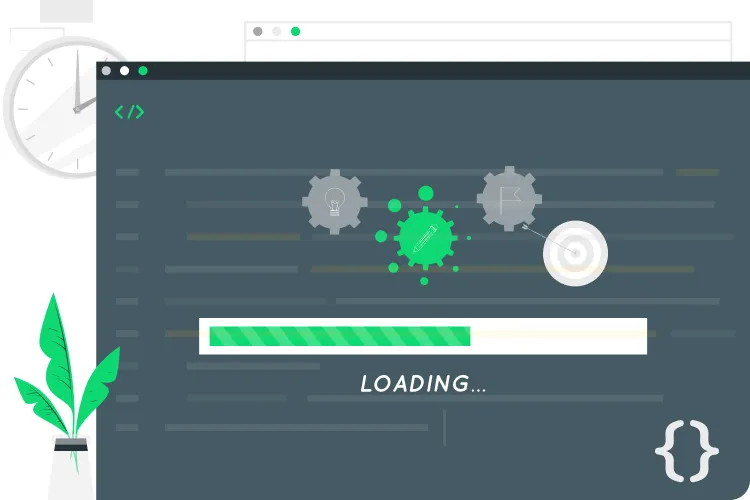 -->
-->
In today’s digital age, websites and software applications are the backbone of our online interactions. But have you ever wondered about the journey that transforms a simple idea into a fully functional website or application? This blog post delves into the intricate process of website and software development, highlighting the key stages that bring digital concepts to life.
The software development lifecycle (SDLC) is a structured process that guides teams from initial ideation to the sustained operation of a website, web application, or software product. It ensures that the final output is not only functional and user-friendly but also scalable, secure, and aligned with business goals. While methodologies like Agile or Waterfall can vary the execution, the core phases remain consistent: understanding the vision, documentation and planning, design, development and testing, launch and deployment, and maintenance and updates.
1. Understanding the Vision
The first step in the journey of website and software development is understanding the vision behind the project. This involves closely working with the client to gather their requirements, goals, and objectives. It is important to have a clear understanding of what the client wants to achieve with their website or software application.
-
Key Activities: Conduct stakeholder interviews, workshops, and surveys to identify goals, target users, and success metrics (e.g., key performance indicators like user retention or conversion rates). Develop user personas (detailed profiles of ideal users, e.g., “Tech-savvy millennial shopper”) and user journeys (mapping pain points and touchpoints). Analyze competitors and market trends to benchmark features (e.g., using tools like SWOT analysis for strengths, weaknesses, opportunities, and threats).
-
Best Practices: Foster inclusivity by involving diverse voices, including end-users via focus groups. Document high-level requirements in a vision statement (1-2 pages) to align everyone early.
-
Deliverables: A project charter outlining objectives, scope, assumptions, and constraints (e.g., budget, timeline). Initial feature list and non-functional requirements (e.g., security standards or performance benchmarks).
This phase prevents misalignment, which can lead to costly pivots later. It typically lasts 1-4 weeks, setting a clear north star for the entire lifecycle. Once the vision is solidified, the process transitions to more tactical phases.
2. Documentation, Planning, and Design: Building the Blueprint
Once the vision is set, the next step is planning and design. This involves creating a roadmap for the development process and outlining the various stages and milestones. The planning phase includes defining the project scope, setting timelines, and allocating resources.
-
Documentation Phase: Documentation creates a living record of what will be built, breaking down the vision into manageable components.
-
Defining Epics: Epics are large, high-level features or themes that represent major functionalities of the application (e.g., “User Authentication System” for a web app). They encapsulate business value and are too broad to implement in a single sprint. Process: Collaborate with product owners, stakeholders, and experts to identify 5-10 core epics based on the vision. Prioritize them using labels like (Must-have, Should-have, Could-have, Won’t-have) or value vs. effort matrices. Deliverables: A prioritized epic backlog in tools like Jira, Trello, or Confluence, including descriptions, acceptance criteria, and estimated business impact (e.g., ROI or user satisfaction metrics). Rationale: Epics provide a bird’s-eye view, ensuring alignment with the overall vision while allowing for decomposition into smaller tasks.
-
Crafting User Stories: User stories are concise, user-centric descriptions of features from the end-user’s perspective, following the format: “As a [user type], I want [functionality] so that [benefit]” (e.g., “As a registered user, I want to reset my password via email so that I can regain access without support intervention”). Process: Break down each epic into 10-50 user stories through workshops (e.g., story-mapping sessions). Involve cross-functional teams to refine them, adding details like personas (e.g., “busy professional user”), edge cases, and non-functional requirements (e.g., performance or accessibility standards). Best Practices: Use INVEST criteria (Independent, Negotiable, Valuable, Estimable, Small, Testable) to ensure stories are actionable. Estimate effort using story points (Fibonacci scale: 1, 2, 3, 5, 8, etc.) via planning poker sessions. Deliverables: A refined user story backlog with acceptance criteria, wireframe sketches (if preliminary), and attachments like user personas or journey maps. Rationale: This shifts focus from technical specs to user needs, fostering empathy and ensuring the product solves real problems.
-
Technical Breakdown of the Workload: This involves decomposing user stories into technical tasks, subtasks, and dependencies (e.g., “Implement JWT token validation” as a subtask under a user story). Remember to evaluate and choose the right stack (e.g., MERN, LAMP, MEAN) or technologies (Shopify, Wp, Html, etc) based on project needs, scalability, and team expertise. Process: Developers and architects review stories to identify technical components, such as database schemas, API endpoints, or integrations (e.g., third-party services like payment gateways). Use tools like UML diagrams (use case, class, sequence) or ERDs (Entity-Relationship Diagrams) for clarity. Include non-coding tasks: QA testing plans, deployment scripts, or security audits. Deliverables: Task boards with dependencies (e.g., Gantt charts for sequential tasks), technical specs documents, and risk assessments (e.g., potential bottlenecks like scalability issues).
-
This granular breakdown makes the workload tangible, enabling accurate estimation and resource allocation while highlighting technical risks early.
By the end of this phase, you should have a living document repository (e.g., in Confluence, Google Docs, Notion, or Azure DevOps) that’s version-controlled and accessible to the team. Regular reviews (e.g., bi-weekly) keep it updated as feedback emerges.
- Planning Phase: Creating a Roadmap and Outlining Execution:
With documentation in place, the planning phase focuses on sequencing the work, allocating resources, and establishing timelines. It bridges the “what” (from documentation) to the “how” and “when,” ensuring the project is feasible within constraints like budget, team size, and deadlines. This phase often iterates with design inputs for realism.
-
The Product Roadmap: A high-level visual summary that maps out the project’s major milestones, phases, and deliverables over time (e.g., Gantt charts or timeline views). Collaborate with stakeholders to define key milestones (e.g., “MVP Launch,” “Beta Release,” “Final Deployment”) and phases (e.g., “Design,” “Development,” “Testing”). Use project management tools like Jira, Clickup, Trello, MS Project, Asana, or Monday.com to create the roadmap. Include buffer times for risks and uncertainties (e.g., 10-20% contingency). Deliverables: A living roadmap document, accessible to all stakeholders, with clear timelines, responsibilities, and dependencies. Rationale: The roadmap provides a shared vision of progress, helping manage expectations and align efforts across teams.
-
Sprint Planning: This involves breaking down the roadmap into manageable sprints (typically 1-4 weeks) for Agile methodologies. Each sprint focuses on delivering a set of user stories or features.
Conduct sprint planning meetings with the development team to select user stories from the backlog based on priority and team capacity. Define sprint goals, tasks, and acceptance criteria. Use tools like Jira, Clickup, Trello, MS Project, Asana, or Monday.com to track sprint progress, tasks, and burndown charts. Deliverables: Sprint backlog, task assignments, and a sprint review plan.
Rationale: Sprint planning ensures focused, iterative progress, allowing for flexibility and adaptation based on feedback and changing requirements. -
Design Phase: Crafting the User Experience and User Interface: In the design phase, the focus is on creating the visual elements and user interface of the website or software application. This includes wireframing, prototyping, and creating mockups to give a visual representation of the final product. The design should be user-friendly, aesthetically pleasing, conversion focused and aligned with the client’s brand identity.
-
Wireframing: Wireframes are low-fidelity, simplified blueprints of the website or application layout, focusing on structure and functionality without detailed design elements (e.g., grayscale sketches or digital wireframes). Use tools like Balsamiq, Figma, Sketch, Adobe XD, or Axure to create wireframes. Start with rough sketches, then refine them based on feedback from stakeholders and potential users. Focus on key screens and user flows (e.g., homepage, product pages, checkout process).
Deliverables: A set of wireframes for all major screens, annotated with functionality and user interactions. Rationale: Wireframes provide a clear visual representation of the layout and functionality, allowing for early feedback and adjustments before investing in high-fidelity design. -
Prototyping: Prototypes are interactive, high-fidelity representations of the website or application, allowing users to experience the design and functionality (e.g., clickable mockups or interactive demos).
Use tools like Figma, InVision, Adobe XD, or Axure to create prototypes. Incorporate visual design elements, branding, and user interactions based on wireframes. Conduct usability testing with potential users to gather feedback on the prototype’s usability and user experience. Deliverables: An interactive prototype that simulates the user experience, along with usability testing reports and feedback. Rationale: Prototyping allows for testing and validation of the design, ensuring it meets user needs and expectations before development begins. -
Visual Design: This involves creating the final visual elements of the website or application, including color schemes, typography, imagery, and branding elements (e.g., high-fidelity mockups or style guides).
Use tools like Adobe Photoshop, Illustrator, Figma, or Sketch to create visual designs. Ensure consistency with the client’s brand identity and design principles. Create a style guide that outlines design standards, including color palettes, typography, iconography, and imagery guidelines. Deliverables: A comprehensive style guide and high-fidelity mockups for all major screens.
Rationale: Visual design enhances the aesthetic appeal and brand identity, creating a cohesive and engaging user experience. This phase typically lasts 2-6 weeks, depending on the project’s complexity and the number of iterations required. The goal is to have a well-defined design that can be handed off to the development team for implementation.
-
3. Development and Testing: Bringing the Vision to Life
Once planning and design are complete, development commences, where ideas become code. This phase is iterative in agile environments, with testing integrated continuously (shift-left testing) to catch issues early. It encompasses front-end (user-facing), back-end (server-side logic), and database layers, ensuring seamless integration.
-
Development Sub-Phase: Envoirnment, Coding and Integration:
-
Environment Setup: Establish development, staging, and production environments to ensure consistency and reliability across all stages of development (e.g., local machines, cloud servers, or containerized environments using Docker). Set up version control systems (e.g., Git with platforms like GitHub, GitLab, or Bitbucket) for code management and collaboration. Configure continuous integration/continuous deployment (CI/CD) pipelines using tools like Jenkins, CircleCI, or GitHub Actions for automated testing and deployment. Ensure all team members have access to necessary tools, libraries, and frameworks (e.g., Node.js, React, Django, etc.). Deliverables: Documented environment configurations, access credentials, and setup guides. Rationale: A well-configured environment minimizes setup issues, ensuring smooth development and deployment processes.
-
Coding and Implementation: This involves writing the actual code for the website or application based on the design and requirements. It includes front-end development (HTML, CSS, JavaScript) and back-end development (server-side languages like Python, Ruby, Node.js, etc.). Follow coding standards and best practices (e.g., code reviews, pair programming) to ensure code quality and maintainability. Use agile methodologies (e.g., Scrum, Kanban) to manage development tasks and sprints. Implement features iteratively, focusing on delivering small, functional increments (e.g., user stories). Conduct regular code reviews and testing to identify and fix bugs early.
Deliverables: A functional codebase with documented features, unit tests, and integration tests. Rationale: Iterative development allows for flexibility and adaptation, ensuring the final product meets user needs and expectations.
-
-
Testing Sub-Phase: Quality Assurance and User Acceptance:
-
Quality Assurance (QA): QA involves systematic testing to ensure the website or application meets the specified requirements and is free of defects. This includes various types of testing, such as unit testing, integration testing, system testing, and performance testing. Develop a comprehensive test plan outlining testing strategies, types, and schedules. Use tools like Selenium, JUnit, Postman, or Cypress for automated testing. Conduct manual testing for usability, accessibility, and exploratory testing. Log and track bugs using issue tracking tools like Jira, Trello, or Bugzilla. Deliverables: A detailed test report, bug logs, and a list of resolved issues. Rationale: Rigorous testing ensures the product is reliable, functional, and meets quality standards before deployment.
-
User Acceptance Testing (UAT): UAT is the final phase of testing, where end-users validate that the website or application meets their needs and expectations. It ensures that the product is ready for deployment and use in a real-world environment. Engage a group of end-users or stakeholders to perform UAT based on real-world scenarios and use cases. Provide them with test scripts and scenarios to guide their testing. Collect feedback and document any issues or suggestions for improvement. Ensure that all critical issues are resolved before proceeding to deployment. Deliverables: UAT feedback reports, a list of resolved issues, and a sign-off document from stakeholders. Rationale: UAT ensures the product aligns with user expectations and is ready for launch, reducing the risk of post-deployment issues. This phase can last anywhere from 4-12 weeks, depending on the project’s complexity and the number of iterations required. The goal is to have a fully functional, tested, and validated product ready for launch.
-
4. Launch and Deployment: Going Live
The launch and deployment phase is the culmination of the development process, where the website or application is made available to users. This phase involves final preparations, deployment to production environments, and post-launch monitoring.
- Final Preparations: This involves finalizing all aspects of the website or application before launch. It includes final testing, performance optimization, and ensuring all content is ready for publication. Conduct a final round of testing (smoke tests, regression tests) to ensure all features are functioning as expected.
Optimize performance by minifying code, compressing images, and leveraging caching strategies. Ensure all content (text, images, videos) is uploaded and formatted correctly. Conduct a pre-launch review with stakeholders to ensure all requirements are met. Deliverables: A launch checklist, final test reports, and stakeholder sign-off. Rationale: Thorough final preparations minimize the risk of issues during launch, ensuring a smooth transition to production.
- Deployment to Production: This involves deploying the website or application to the live production environment, making it accessible to users. It includes configuring servers, databases, and any necessary integrations.
Follow the deployment plan, using CI/CD pipelines for automated deployment where possible. Monitor the deployment process for any issues.
Ensure all security measures are in place, including SSL certificates, firewalls, and access controls.
Conduct a post-deployment verification to ensure the website or application is functioning correctly in the production environment. Deliverables: A deployed website or application, deployment logs, and a post-deployment verification report Rationale: A well-executed deployment ensures the website or application is live and accessible to users, minimizing downtime and disruptions. This phase typically lasts 1-2 weeks, depending on the complexity of the deployment and any unforeseen issues that may arise. The goal is to have a successful launch with minimal disruptions to users. Post-launch monitoring and support are crucial to address any issues that may arise after deployment. This includes monitoring performance, user feedback, and addressing any bugs or issues that users may encounter.
5. Maintenance and Updates: Sustaining Success
The maintenance and updates phase is an ongoing process that ensures the website or application remains functional, secure, and up-to-date. This phase involves regular monitoring, bug fixes, performance optimizations, and implementing new features based on user feedback and changing requirements.
-
Regular Monitoring: This involves continuously monitoring the website or application for performance, security, and user experience. It includes tracking key metrics, identifying issues, and ensuring the website or application is functioning as expected. Use monitoring tools like Google Analytics, New Relic, or Datadog to track performance metrics (e.g., page load times, server response times). Set up alerts for critical issues (e.g., downtime, security breaches) to ensure prompt responses. Conduct regular security audits and vulnerability assessments to identify and address potential threats. Deliverables: Regular monitoring reports, performance dashboards, and security audit reports. Rationale: Continuous monitoring ensures the website or application remains reliable, secure, and performs optimally
-
Bug Fixes and Performance Optimizations: This involves addressing any bugs or issues that arise after launch and optimizing the performance of the website or application. It includes fixing reported bugs, improving load times, and enhancing user experience. Establish a bug tracking system to log and prioritize issues reported by users or identified through monitoring.
Use performance optimization techniques such as code refactoring, database indexing, and content delivery networks (CDNs) to improve load times and responsiveness. Conduct regular performance reviews and optimizations based on user feedback and analytics data. Deliverables: A list of resolved bugs, performance optimization reports, and user feedback summaries. Rationale: Addressing bugs and optimizing performance ensures a positive user experience, enhancing user satisfaction and retention. -
Implementing New Features and Updates: This involves adding new features or updates to the website or application based on user feedback, market trends, and changing requirements. It includes planning, designing, and developing new functionalities. Gather user feedback through surveys, interviews, and analytics to identify areas for improvement and new feature requests. Prioritize new features based on business value, user impact, and development effort. Use agile methodologies to plan and implement new features in iterative cycles. Conduct testing and quality assurance for new features before deployment to ensure they meet requirements and do not introduce new issues. Deliverables: A roadmap for new features, a list of implemented updates, and user feedback reports. Rationale: Continuously enhancing the website or application with new features keeps it relevant, competitive, and aligned with user needs.
This phase is ongoing and lasts for the lifetime of the website or application. The goal is to ensure the website or application remains functional, secure, and up-to-date, providing a positive user experience and meeting evolving business needs. Regular maintenance and updates are crucial to the long-term success of a website or application. They ensure that the product remains relevant, competitive, and aligned with user needs and business goals.
In conclusion, the journey of website and software development is a complex and multifaceted process that requires careful planning, execution, and ongoing maintenance. By following the key stages outlined in this blog post, businesses can ensure that their digital products are functional, user-friendly, and aligned with their goals. Whether you’re a business owner looking to develop a new website or a developer embarking on a new project, understanding the software development lifecycle is essential for success in today’s digital landscape.
Blog Posts
Discover the latest trends, tips, and best practices in digital landscape. From design systems, to software development and digital growth, stay updated with our latest insights.
View all articlesExploring the intersection of narrative and technology in modern web design. A Blueprint for digital Content Creation.
Discover the impact of Google discontinuing free websites and how Datasqware's services can help businesses establish a professional online presence. Explore alternatives and solutions for your website needs.
Explore UI/UX design trends 2025 to boost conversions by 30%. Datasqware’s UI UX design services create user-friendly interfaces that drive sales.
Get started with us
Transform your business into a selling machinery with our expert consultancy services. We help you identify and overcome obstacles, implement digital solutions, and drive sustainable growth.
Empowering Busineses with design and development of softwares, applications, graphics, projects & concepts that convert and sell. Building Excellence through Data-Driven Consultancy Square by Sqware
© 2025 Datasqware, All rights reserved.



